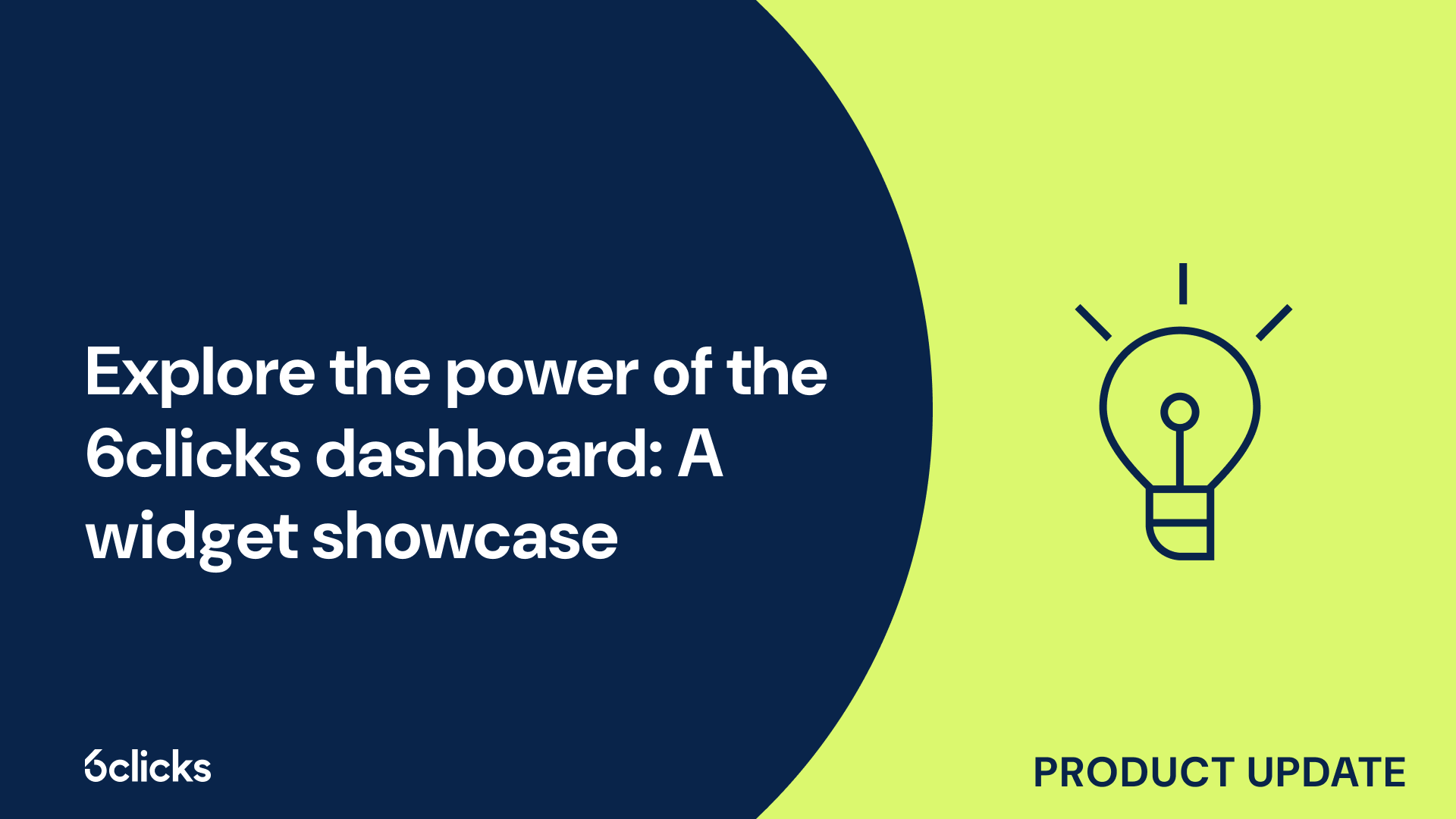Dashboards are more than just data displays—they’re hubs for insight, action, and collaboration. We have recently released our configurable dashboards, a new feature that empowers users with easy access to key metrics and enhanced control over their GRC data. With this capability comes a range of widgets that users can leverage to customize their dashboards for a personalized experience at 6clicks. Let’s take a look at some of the widgets available to make your dashboard truly your own.
Customize your dashboard with powerful widgets
There are currently 4 types of widgets that you can add to your dashboard via the configuration header at the top right corner of the 6clicks home screen. These include:
- 6clicks charts: Track key metrics like the progress of issues, ongoing assessments, the status of risk treatments, and more. Filter the data displayed according to a specific time frame or use different fields like severity rating or workflow stage.
- Power BI reports: Embed real-time, interactive visualizations for deeper data analysis at the enterprise level. Through our Microsoft Power BI integration, you can directly harness advanced data intelligence features in your 6clicks dashboard.
- Text content: Post custom notes or updates on your dashboard using our easy-to-use rich text editor.
- Hailey Assist: Easily access our AI assistant to get instant responses to your queries, quickly perform tasks such as creating new risks or sending assessment invitations, and get help with navigating the 6clicks platform. You can have the full Hailey Assist interface displayed on your dashboard or set up the Hailey Assist input field as a widget.
With customizable dashboards and smart widgets, the 6clicks platform offers significant benefits tailored to the diverse roles of various GRC professionals. Some use case examples include utilizing the charts widget to display the number of open risk assessments, enabling risk managers to effectively monitor risk management activities. Meanwhile, executives can check the total count of risks with high ratings or the percentage of control effectiveness to gain real-time visibility into the organization’s risk and compliance posture. Overall, this feature allows you to get an in-depth view of your GRC program at a glance.
Watch a walkthrough of 6clicks’ new widget feature
Here’s how you can customize your dashboard with our full array of widgets:
Ready to personalize your dashboard?
Log in to your account or get started with 6clicks today to experience the robust features of the platform.
Written by Greg Rudakov
Greg is a Senior Product Manager at 6clicks, spearheading the growth and development of the company's groundbreaking Hailey AI engine. Greg's impressive track record includes founding a successful SaaS venture, leading major projects for companies such as KPMG, and integrating IT systems and teams across the globe. With a keen focus on go-to-market strategy and collaboration amongst senior leadership and customers alike, Greg continues to elevate 6clicks' position as a leader in AI-driven solutions for risk management and compliance.