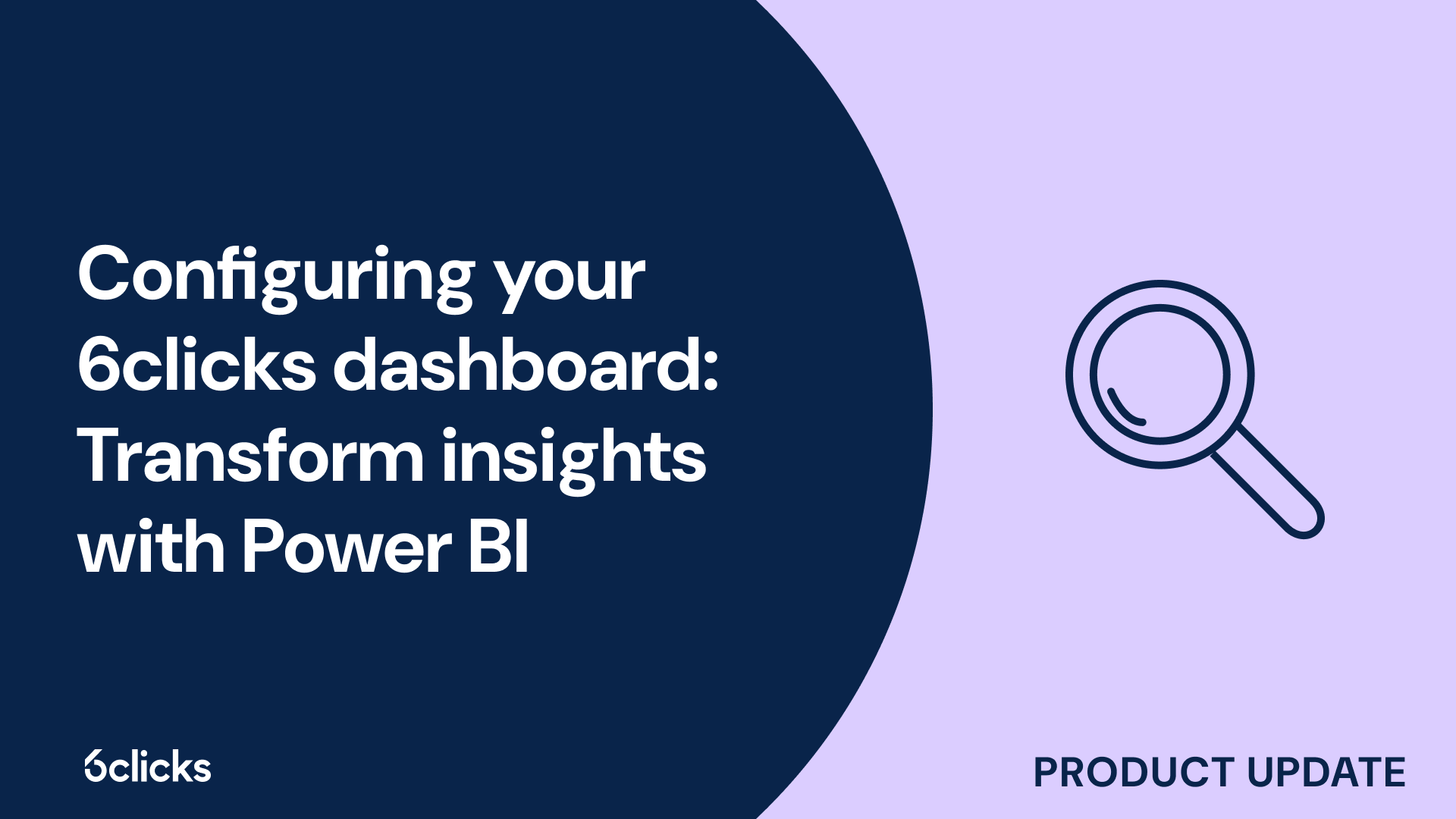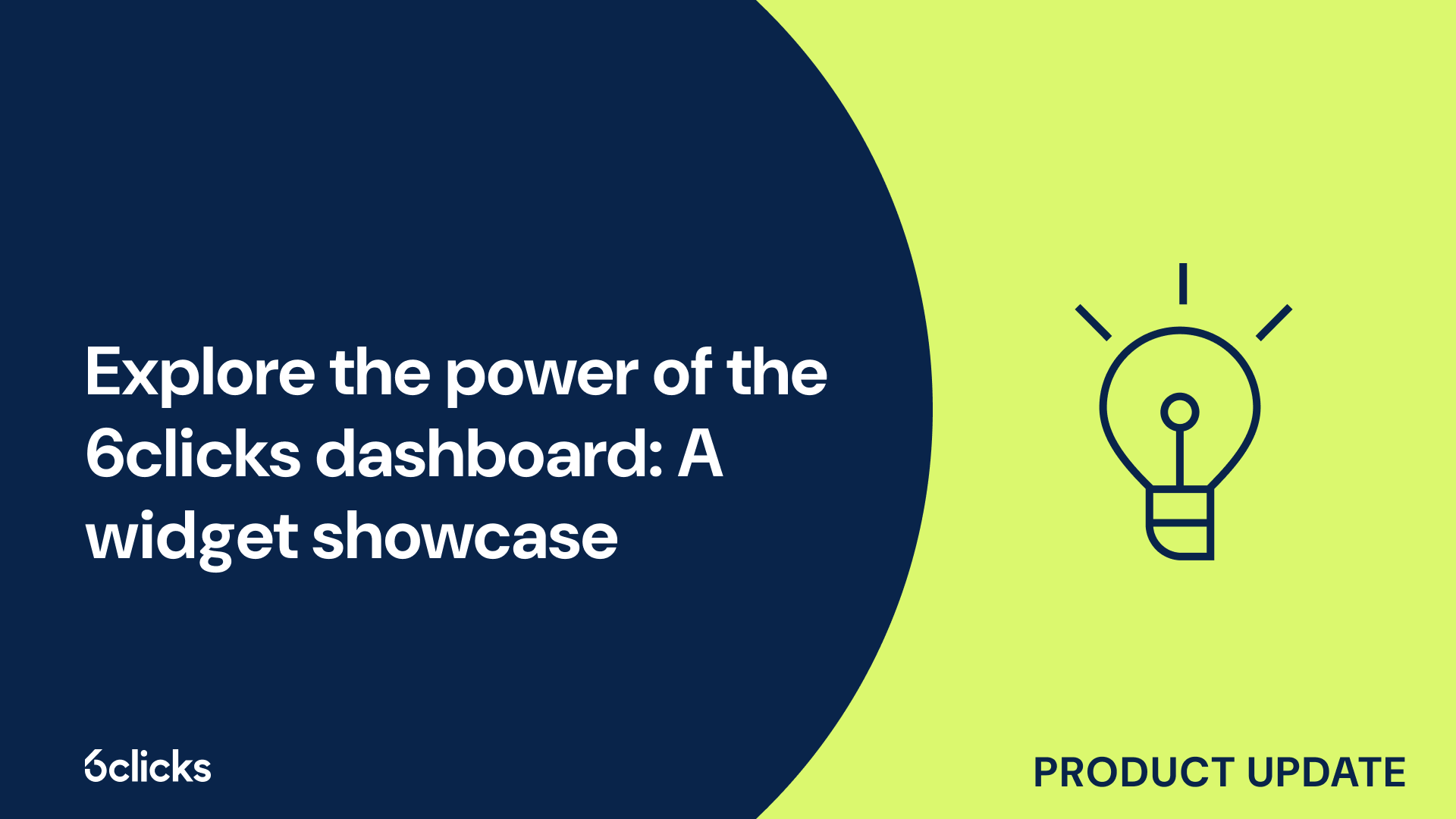Cyber Risk Management Expert Guide
-1.png?width=314&height=391&name=Group%20193%20(1)-1.png)
Cyber Risk Management Expert Guide
What is cyber security?
Cybersecurity refers to the practices and measures taken to protect digital systems, networks, and information from being compromised by malicious actors. With the increasing reliance on technology in our daily lives, cybersecurity has become a critical concern for individuals, businesses, and governments alike. It encompasses various methods and technologies designed to defend against cyber threats and attacks, ensuring the confidentiality, integrity, and availability of data and systems. Cybersecurity encompasses a broad range of protective measures, including the use of robust passwords, encryption, firewalls, antivirus software, and multi-factor authentication. It also involves staying vigilant against emerging threats, such as phishing attacks, malware infections, and social engineering scams. By implementing effective cybersecurity measures, individuals and organizations can minimize the risk of cyberattacks and protect their sensitive information and assets.
What are the 7 types of cyber security threats?
The 7 types of cyber security threats include malicious code, phishing attacks, malicious links, cyber security threats, ways to prevent.
- Malicious code refers to harmful software that is designed to gain unauthorized access, disrupt or damage computer systems. To prevent this, ensure that you have up-to-date antivirus software and regularly scan your devices.
- Phishing attacks involve tricking individuals into revealing sensitive information through disguised emails or websites. To prevent this, exercise caution when clicking on links or downloading attachments from unknown sources, and regularly educate yourself and your employees about the latest phishing techniques.
- Malicious links are embedded in emails, websites, or social media platforms and can lead to virus infections or unauthorized access to systems. To prevent this, avoid clicking on suspicious links, hover over the link to check its destination before clicking, and use web filters to block malicious URLs.
- Cyber security threats encompass a wide range of malicious activities such as data breaches, ransomware attacks, and denial of service attacks. To prevent these threats, implement strong security measures such as firewalls, encryption, and multi-factor authentication.
- Another way to prevent cyber security threats is by practicing good cyber hygiene, such as regularly updating software and operating systems, using strong and unique passwords, and backing up important data.
- Regular security audits can also help identify and address vulnerabilities in your systems, strengthening your defenses against cyber threats.
- Lastly, ensuring that employees are aware of and trained in cybersecurity best practices can help prevent cyber security threats by reducing the risk of human error and social engineering attacks.
Type 1: malicious code
Malicious code poses a significant cyber security threat to individuals and organizations alike. This type of threat refers to harmful software that is specifically designed to gain unauthorized access, disrupt or damage computer systems. It can come in various forms, such as viruses, worms, Trojans, or spyware. Malicious code can have devastating consequences, including the theft of sensitive information, financial loss, or the compromise of critical systems. Protecting against malicious code requires proactive measures, such as installing and regularly updating antivirus software, scanning devices for malware, and practicing safe browsing habits. Additionally, staying informed about the latest cyber security threats and best practices can help individuals and organizations safeguard their data and systems from these types of attacks.
What is malicious code?
Malicious code refers to any software or program that is intentionally designed to cause harm, exploit vulnerabilities, or gain unauthorized access to computer systems. It is a common and significant cybersecurity threat that can have devastating consequences for individuals, businesses, and even governments.
There are several types of malicious code that cybercriminals use to carry out their attacks. One of the most notorious types is ransomware, which encrypts files on a victim's computer and demands a ransom in exchange for the decryption key. Worms, on the other hand, are self-replicating programs that spread from one computer to another, often causing network congestion and slowing down systems. Trojans are another type of malicious code that masquerades as legitimate software, tricking users into installing them and providing unauthorized access to attackers.
These malicious code attacks can have severe consequences. They can result in data breaches, where sensitive information such as personal or financial data is stolen. Business operations can also be severely disrupted, leading to financial losses and reputational damage. The impact of malicious code attacks is not limited to individuals or businesses; governments and critical infrastructure are also potential targets.
To protect against malicious code attacks, it is crucial to have robust cybersecurity measures in place. This includes regular software updates, strong firewalls, antivirus software, and user education to recognize and avoid suspicious links or downloads. By staying vigilant and implementing robust security measures, individuals and organizations can significantly reduce the risk of falling victim to these types of cyber threats.
How does it work?
IoT (Internet of Things) devices are interconnected devices that are part of a network and communicate with each other through the internet. These devices, such as smart appliances, wearables, and security systems, have become increasingly popular in recent years due to their convenience and ability to automate various tasks. However, their widespread use has also opened up new avenues for cyber security threats.
Hackers target IoT devices by exploiting vulnerabilities in their software or weak security measures. They can gain unauthorized access to these devices and use them as entry points to launch attacks on other devices or networks. For example, a hacker may compromise a smart thermostat and use it to gain access to the homeowner's Wi-Fi network, allowing them to eavesdrop on sensitive information or even control other connected devices.
The consequences of a successful attack on an IoT device can be severe. Hackers can steal personal information, such as usernames, passwords, and credit card details, from compromised devices. They can also manipulate or disrupt the function of these devices, causing inconvenience or safety risks. For example, a hacker may disable a security camera, leaving a building vulnerable to break-ins.
Various types of IoT devices are vulnerable to hacking. These include smart home devices (thermostats, cameras, door locks), wearable devices (fitness trackers, medical devices), industrial IoT devices (sensors, machinery controls), and even vehicles with internet connectivity. It is essential for manufacturers and users to prioritize security measures to protect against these cyber security threats.
Common types of malicious code
Malicious code, also known as malware, is a significant cyber security threat that can wreak havoc on computer systems and networks. There are several common types of malicious code that hackers use to gain unauthorized access, steal sensitive information, or disrupt the functioning of computer systems.
Viruses are a type of malware that attach themselves to legitimate programs or files and spread when those files are accessed. They can corrupt or delete data, and potentially render a system inoperable. Worms, on the other hand, are standalone programs that replicate and spread across networks, often exploiting vulnerabilities in the system to gain access.
Trojans masquerade as legitimate software or files to trick users into downloading or executing them. They can grant unauthorized access to the attacker or carry out various harmful actions, such as stealing personal information or installing additional malware.
Ransomware is a particularly malicious form of malware that encrypts a user's files and demands a ransom in exchange for the decryption key. Spyware is designed to secretly gather information about a user's activities, while adware displays unwanted advertisements.
To protect against these common types of malicious code, individuals and organizations should employ strong antivirus software, keep their systems up to date, and exercise caution when opening email attachments or downloading files from unfamiliar sources. Regularly backing up important data can also help mitigate the damage caused by malware infections.
Ways to prevent malicious code attacks
Preventing malicious code attacks is crucial for safeguarding computer systems and networks. Implementing effective strategies and measures can significantly reduce the risk of falling victim to malware.
One of the most important steps in prevention is having the latest anti-malware software installed on all devices. This software can detect and block malicious code, providing an essential layer of defense. Regularly updating the software ensures it has the latest virus definitions to combat new threats.
Training staff to identify malicious emails and websites is another vital preventive measure. Cybersecurity awareness training raises employees' consciousness about potential threats and teaches them how to recognize phishing attempts and suspicious links. Encouraging staff to report such incidents helps to mitigate the risk.
Implementing strong password policies is crucial for preventing unauthorized access to systems. Employees should be educated on the importance of using complex, unique passwords and regularly updating them. Multi-factor authentication further enhances security by requiring additional verification steps.
Regularly updating software and operating systems is imperative. Software developers often release security patches to address vulnerabilities that hackers exploit. Keeping systems up to date ensures they have the latest defenses against potential threats.
Lastly, monitoring networks for suspicious activity is vital. Implementing intrusion detection systems and conducting regular network scans can help identify and address potential malware infections or intrusion attempts promptly.
By following these preventive measures, organizations can significantly reduce the risk of falling victim to malicious code attacks and protect their valuable data and systems.
Type 2: phishing attacks
Phishing attacks are one of the most common types of cyber threats and can have significant consequences for individuals and organizations. In a phishing attack, attackers typically impersonate a trusted entity, such as a bank or a popular website, and attempt to trick victims into providing sensitive information, such as passwords or credit card details. These attacks often involve deceptive emails or websites that appear legitimate, making it difficult for users to distinguish between genuine and fraudulent communications. Phishing attacks can lead to identity theft, financial loss, and even the compromise of an entire organization's network. It is crucial to educate and train individuals to recognize and report phishing attempts to mitigate the risk and prevent falling victim to these harmful attacks.
What is a phishing attack?
A phishing attack is a common type of cyber threat that aims to deceive individuals into disclosing sensitive information, such as usernames, passwords, credit card details, or even social security numbers. Cybercriminals use various techniques to trick unsuspecting victims into clicking on malicious links or opening infected email attachments.
One common type of phishing attack is spear phishing, which involves personalized and targeted emails that appear to be from a trusted source, such as a colleague or a reputable organization. Another type is clone phishing, where cybercriminals create a replica of a legitimate website or email with the intention of stealing information.
Phishing attacks often rely on social engineering techniques, such as creating a sense of urgency or fear, to manipulate individuals into taking immediate action without questioning the authenticity of the request. By impersonating a trusted entity, attackers are able to exploit human vulnerabilities and gain access to sensitive data.
To prevent falling victim to phishing attacks, it is crucial to be vigilant and adopt best practices such as verifying the sender's identity, avoiding clicking on suspicious links or downloading unknown attachments, and regularly updating and using strong passwords. Additionally, education and awareness about phishing techniques can help individuals recognize warning signs and take appropriate action to protect their personal and financial information.
How does it work?
IoT devices, or Internet of Things devices, have become increasingly popular in recent years as they offer convenience and connectivity. These devices, which include smart home devices, wearables, and industrial sensors, work by connecting to the internet and collecting and transmitting data. They can be controlled and monitored remotely through smartphones or computers.
However, with the rapid expansion of IoT devices, there are also potential vulnerabilities that hackers can exploit. One common vulnerability is the lack of security measures in these devices. Many IoT devices are manufactured with inadequate security features or use default passwords that are easy for hackers to guess or exploit.
Hackers target these devices as a way to gain access to users' personal data. They can exploit vulnerabilities in the device's software or network to intercept sensitive information or gain control over the device. Once hackers gain access to an IoT device, they can potentially track a user's location, monitor their activities, or manipulate the device's functionality.
Some of the most commonly targeted IoT devices include smart home devices, such as cameras, door locks, and thermostats, as they often have weak security measures. Additionally, wearable devices like fitness trackers and smartwatches are also targeted due to the personal data they collect, including health and location information.
To protect against these threats, users should ensure that they have updated firmware and software for their IoT devices. It is also important to change default passwords to strong, unique ones. Implementing network segmentation and using strong encryption protocols can also enhance the security of IoT devices.
Common types of phishing attacks
Phishing attacks are one of the most common types of cyber threats that individuals and organizations face today. These attacks involve hackers attempting to deceive and manipulate individuals into revealing sensitive information, such as passwords, credit card numbers, or login credentials. There are several common types of phishing attacks, each with their own tactics and targets.
- Spear Phishing: In spear phishing attacks, cybercriminals personalize their attacks by gathering information about their targets to make their phishing emails or messages more convincing. They often impersonate a trusted person or organization and include specific details to gain the victim's trust.
- Whaling: Whaling attacks specifically target high-profile individuals, such as CEOs or high-ranking executives. The attackers pose as trusted colleagues or top-level executives to trick their targets into revealing sensitive information or performing actions that benefit the attacker.
- SMiShing: SMiShing attacks happen through text messages or SMS. Cybercriminals send malicious links or enticing messages that prompt recipients to click on them, leading to the download of malware or the disclosure of personal information.
- Vishing: Vishing attacks occur through phone calls. Attackers pose as legitimate representatives of organizations, such as banks or government agencies, to trick victims into disclosing confidential information over the phone.
These types of attacks can have severe consequences, as seen in notable phishing attacks like the one on Ukraine's power grid. In 2015, hackers used spear phishing techniques to gain access to the power grid's computer systems, leading to widespread blackouts.
To protect against phishing attacks, individuals and organizations should educate themselves about these types of attacks and be cautious when sharing personal information online. Implementing multi-factor authentication, regularly updating passwords, and being skeptical of unsolicited messages or requests can greatly reduce the risk of falling victim to phishing attacks. It is crucial to remain vigilant and verify the authenticity of any communication before sharing sensitive information.
Ways to prevent phishing attacks
- Implement multi-factor authentication: By requiring users to verify their identity through multiple methods, such as a password and a unique code sent to their mobile device, organizations can add an extra layer of security that makes it harder for hackers to gain unauthorized access.
- Invest in robust cybersecurity measures: Deploying advanced firewalls, anti-malware software, and intrusion detection systems can help detect and block phishing attacks. Regularly update these security measures to ensure they can effectively combat evolving threats.
- Enable spam filters: Enable strong spam filters on email servers to automatically filter out suspicious emails that may contain phishing attempts. These filters can help reduce the number of phishing emails that reach users' inboxes, lowering the risk of falling victim to such attacks.
- Educate employees with security awareness training: Conduct regular security awareness training sessions to educate employees about phishing techniques, how to identify suspicious emails, links, and websites, and what actions to take if they suspect a phishing attempt. This empowers employees to be vigilant and helps in preventing successful phishing attacks.
- Double-check website security: Before entering any personal or financial information online, verify that the website is secure. Look for the padlock symbol in the address bar and ensure that the website's URL starts with "https" instead of "http." Avoid entering sensitive information on untrusted websites.
- Be cautious with email attachments and links: Avoid downloading attachments or clicking on links from unknown or suspicious sources. Even if the email appears to be from a legitimate sender, exercise caution and verify the source before taking any action. Hover over links to reveal their actual destination before clicking on them.
- Regularly update and patch software: Keep all software, including operating systems, web browsers, and plugins, up to date. Cybercriminals often exploit vulnerabilities in outdated software to deliver phishing attacks. Regularly installing updates and patches helps to close these security gaps.
By implementing these preventive measures and educating employees about the risks and characteristics of phishing attacks, organizations can significantly reduce the likelihood of falling victim to these malicious schemes.
Type 3: malicious links
Malicious links are one of the common types of cyber security threats that individuals and organizations face. These deceptive links are designed to trick users into clicking on them, leading them to websites or downloads that contain malware or other harmful software. These links often appear legitimate, making it difficult to distinguish them from safe links. Once clicked, malicious links can infect devices with viruses, steal sensitive information, or give hackers unauthorized access to systems. To protect against malicious links, it is crucial to be cautious when interacting with emails, messages, or websites. Hovering over links to reveal their actual destination, avoiding clicking on unknown or suspicious links, and regularly updating and patching software can help mitigate the risk of falling victim to this type of cyber security threat.
What is a malicious link?
A malicious link is a hyperlink that, when clicked, takes the user to a website or web page that has the intention of causing harm. These links are often disguised as legitimate or enticing sources, such as a trusted brand or a friend's recommendation.
Once a user clicks on a malicious link, various types of attacks can be initiated. One common attack is phishing, where the victim is directed to a fake website that mimics a legitimate one. The attacker may then trick the user into revealing sensitive information like passwords or credit card details.
Another type of attack that can be launched through a malicious link is the distribution of malware. When the link is clicked, it may download and install malicious software onto the user's device. This malware can be used to gain unauthorized access to the user's data, monitor their activities, or even control their device remotely.
Clicking on a malicious link can have severe consequences. In addition to potentially falling victim to identity theft or fraud, users may find their personal or financial information compromised. Their devices can become infected, leading to degraded performance, data loss, or unintended access to their contacts. Malicious links can also enable hackers to gain entry into corporate networks, compromising sensitive business data.
To protect against malicious links, users should always exercise caution and verify the credibility of the sources they encounter online. It is crucial to avoid clicking on suspicious links received through emails, social media, or instant messages, especially if they are accompanied by unusual or urgent requests. Additionally, keeping antivirus software up to date and regularly scanning devices for malware is important in ensuring online safety.
How does it work?
Malicious links play a crucial role in the world of cyber security threats. They serve as a gateway for hackers and cyber criminals to compromise users' data and gain unauthorized access. These malicious links are typically disguised as innocent-looking URLs that appear trustworthy at first glance.
The methods of attack deployed through malicious links vary widely. Phishing is a common technique where users are directed to fake websites that closely resemble legitimate ones. These fake websites are designed to trick users into revealing sensitive information like passwords, credit card details, or personal data, which can then be exploited for malicious purposes.
Another method of attack is through the distribution of malware. When a user clicks on a malicious link, it may trigger the download and installation of harmful software onto their device. This malware can be used to gain unauthorized access, monitor activities, or even assume control over the device remotely. The consequences of these attacks can be severe, ranging from data compromise and identity theft to degraded device performance, data loss, and unintended access to contacts.
In recent years, hackers have increasingly targeted smart home and IoT devices as access points for compromising users' data. The interconnected nature of these devices makes them vulnerable to attacks through malicious links, allowing hackers to exploit security vulnerabilities and gain control over smart home systems. This can lead to privacy breaches, data compromise, and even physical risks to users.
It is crucial for users to be cautious while clicking on links and to ensure they have robust security measures in place to mitigate the risks associated with malicious links. Regular updates, the use of strong passwords, and the implementation of multi-factor authentication can help prevent unauthorized access and data compromise.
Related eBooks & Expert guides
- What is CMMC?
- How to achieve CMMC compliance?
- What are the benefits of CMMC compliance?
- What are the major control points of CMMC compliance?
- What are the challenges in CMMC compliance?