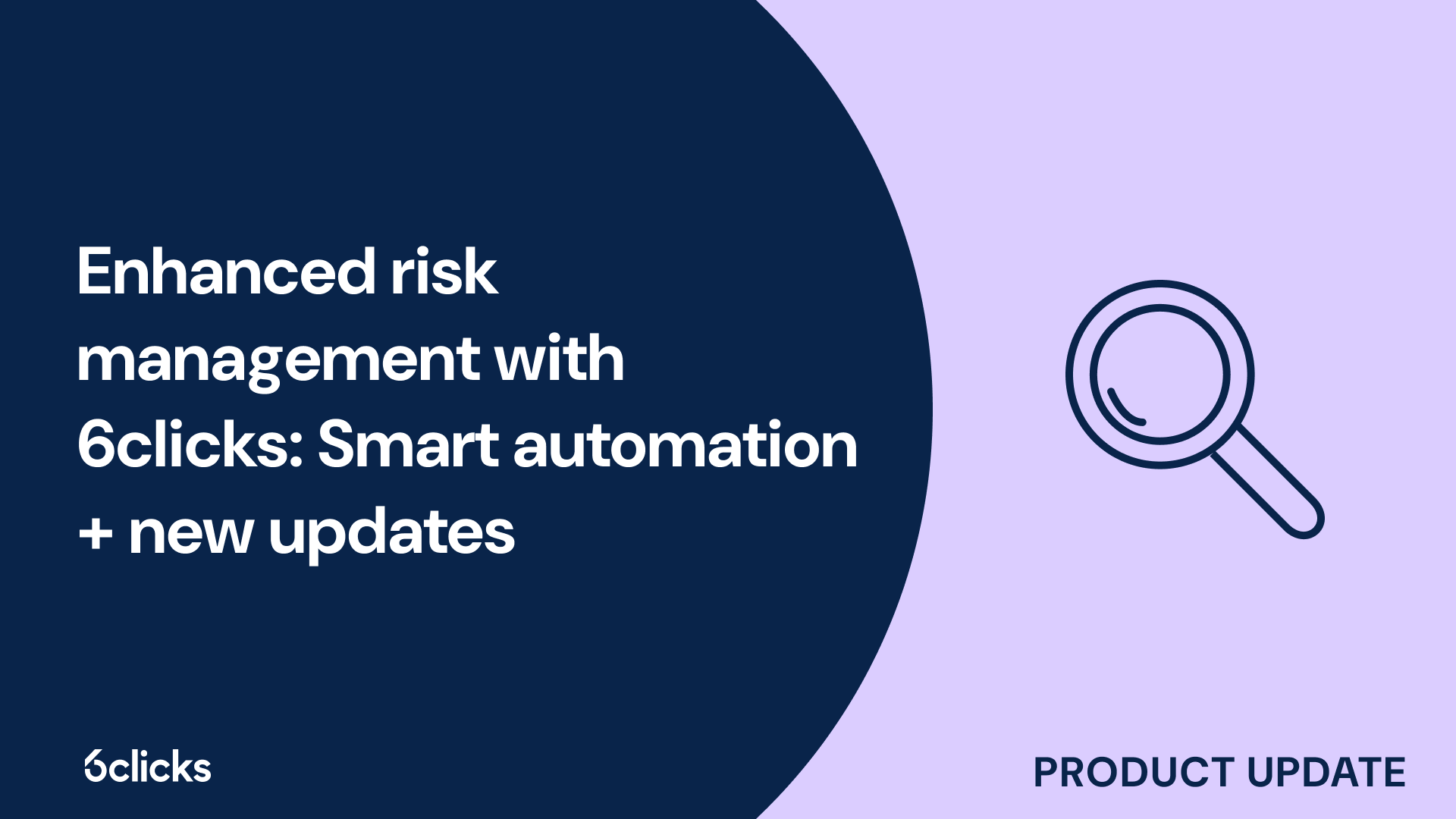The GRC buyer’s guide for 2025: Building resilience with AI-powered, federated solutions
Discover the ultimate GRC buyer's guide for 2025! Uncover how AI-powered, federated solutions transform compliance and security management for industries like government, aerospace, banking, and more. Learn about centralized control, continuous compliance, and advanced cyber GRC capabilities. Download now!
-1.png?width=200&height=249&name=Group%20193%20(1)-1.png)
The GRC buyer’s guide for 2025: Building resilience with AI-powered, federated solutions
What is cyber security?
Cyber security is a vital practice that aims to protect computer systems, networks, and data from unauthorized access, malicious attacks, and cyber threats. With the advancement of technology and the growing reliance on digital platforms, the need for robust cyber security measures has become increasingly important. Cyber security encompasses a wide range of strategies and techniques to safeguard computers, networks, and data from various types of cyber threats. It focuses on preventing unauthorized access, detecting and responding to malicious activities, and implementing measures to ensure the confidentiality, integrity, and availability of information. By implementing effective cyber security measures, individuals, organizations, and governments can mitigate the risks and potential harm caused by cyber attacks, protecting both valuable data and critical infrastructure.
What are the 7 types of cyber security?
Cyber security is a complex field that requires a deep understanding of various types of threats and attacks. Aspiring cyber analysts must familiarize themselves with the different types of cyber security to effectively protect against them. Here are the seven types of cyber security:
- Network security: Protecting networks from unauthorized access is crucial. It involves implementing firewalls, intrusion detection systems, and virtual private networks (VPNs) to safeguard data.
- Application security: Applications can be vulnerable to various attacks. Implementing secure coding practices, conducting regular code reviews, and performing penetration testing are some measures that can enhance application security.
- Malware protection: Malicious software can compromise systems and steal sensitive information. Effective antivirus software and regular updates are essential to detect and remove malware.
- Denial-of-Service (DoS) attacks: These attacks aim to disrupt the availability of a network or system. Implementing traffic filtering, load balancing, and intrusion prevention systems can help mitigate the impact of DoS attacks.
- Phishing attacks: Phishing involves tricking users into revealing sensitive information through fraudulent emails or websites. Educating users about phishing techniques and implementing email filtering can help prevent these attacks.
- Cloud security: As more data is stored in the cloud, securing it becomes critical. Employing strong authentication measures, data encryption, and regular backups are key components of cloud security.
- Social engineering: This type of attack exploits human interactions to gain unauthorized access. Training employees to recognize social engineering tactics and implementing strict access controls are essential for mitigating this threat.
Understanding these seven types of cyber security is crucial for aspiring cyber security professionals. With these insights, they can develop robust security measures to protect against unauthorized access, malicious software, denial-of-service attacks, phishing attacks, and other cyber threats.
1. Phishing attacks
Phishing attacks are a common type of cyber security threat that individuals and organizations face. These attacks involve the use of fraudulent emails or websites to trick users into revealing sensitive information, such as passwords, credit card numbers, or personal data. Phishing attackers often pose as trustworthy entities, like banks or popular websites, and employ persuasive tactics to deceive their targets. The consequences of falling victim to a phishing attack can be severe, leading to financial loss, unauthorized access to accounts, and even identity theft. To protect against phishing attacks, it is crucial to educate users about common phishing techniques, such as recognizing suspicious emails or URLs, and implementing email filtering systems. By being proactive and vigilant, individuals and organizations can greatly reduce their vulnerability to phishing attacks and safeguard their sensitive information.
How do phishing attacks work?
Phishing attacks are a common type of cyber security threat that aims to deceive individuals and gain unauthorized access to their confidential information. These attacks typically involve social engineering techniques, where the attacker impersonates a trustworthy source to trick the victim into revealing sensitive data.
Phishers often utilize fake emails or text messages that mimic legitimate sources, such as banks, social media platforms, or well-known brands. These messages are carefully crafted to appear convincing and urgent, prompting the recipient to take immediate action.
The attacker may include a malicious link within the message or a file attachment that, once clicked or opened, installs harmful software on the victim's device. This malware can then collect sensitive information, such as login credentials or credit card details, without the victim's knowledge.
To protect against phishing attacks, it is crucial to remain vigilant and skeptical of unsolicited emails or messages. It is important to verify the authenticity of the sender, avoid clicking on suspicious links or downloading attachments from unknown sources, and regularly update anti-virus software to detect and prevent phishing attempts. By understanding how phishing attacks work and practicing caution, we can better protect ourselves from falling victim to these malicious tactics.
Examples of phishing attacks
Phishing attacks have become an alarming method used by cybercriminals to gain unauthorized access to sensitive information. These attacks often take the form of deceptive emails or text messages, intended to manipulate individuals into divulging their personal data. Over the years, there have been numerous notable instances of phishing attacks that have resulted in significant data breaches and compromised security.
One such example is the targeted phishing attack on the Democratic National Committee (DNC) in 2016. Hackers sent a deceptive email claiming to be from Google, urging recipients to change their passwords. Falling victim to this phishing attempt, one staff member unwittingly gave hackers access to sensitive emails and documents, subsequently leading to leaks and controversy during the US presidential election.
In another instance, a large financial institution experienced a phishing attack that targeted high-ranking executives. The attackers sent emails impersonating legitimate employees, asking for confidential financial information. As a result, the company suffered substantial financial losses before the attack was discovered and contained.
These examples highlight the alarming consequences of phishing attacks. By exploiting human interactions and social engineering techniques, cybercriminals successfully trick individuals into providing sensitive information, resulting in data breaches and financial loss. To combat this ever-evolving threat, it is crucial for individuals and organizations to stay vigilant, educate themselves, and employ effective security measures to mitigate the risks posed by phishing attacks.
How to protect against phishing attacks
Phishing attacks continue to be a significant threat to individuals and organizations, leading to financial losses and compromised sensitive information. Protecting against these attacks requires a proactive approach that involves awareness, training, and preventive measures. Here are key steps to safeguard against phishing attacks:
- Educate and Train: Implement comprehensive training programs to educate employees about phishing attacks, their consequences, and techniques used by cybercriminals. Provide guidance on how to spot suspicious emails or text messages, such as checking for misspellings, grammar mistakes, and unfamiliar senders. Encourage employees to think twice before clicking on any links or opening attachments.
- Phishing Awareness: Raise awareness about the latest phishing trends, tactics, and techniques through regular communication channels, such as newsletters, internal forums, or awareness campaigns. Keep employees informed about real-life examples of phishing attacks and how they can stay vigilant.
- Compromised Credential Monitoring: Implement systems and tools that monitor compromised credentials to detect unauthorized access attempts. Regularly check for leaked passwords or compromised accounts on the dark web and take prompt action to mitigate the risk.
- Ransomware Prevention: Implement robust anti-malware solutions that can detect and block ransomware attacks. Regularly update software and apply security patches to prevent vulnerabilities that hackers could exploit. Regularly backup all critical data and store it securely, ensuring that the backups are not accessible from the network.
- Two-Factor Authentication (2FA): Implement 2FA wherever possible, as it adds an extra layer of security by requiring users to verify their identity using a secondary authentication method, such as a fingerprint or a unique code sent to their mobile device.
- Incident Reporting: Train employees to report any suspicious emails or potential phishing attempts immediately to the IT or security team. Establish an incident response plan to handle and investigate reported incidents promptly.
- Third-Party Vendors: Be cautious when dealing with third-party vendors and their emails. Verify the legitimacy of requests for sensitive information or financial transactions by cross-checking with known contact information or through other reliable channels.
By following these key steps and maintaining a strong focus on phishing prevention, organizations can significantly reduce the risk of falling victim to these attacks and protect themselves and their valuable data. Stay informed, stay vigilant, and stay secure.
2. Unauthorized access
Unauthorized access refers to an unauthorized or unauthorized attempt to gain access to computer systems, networks, or data without proper authorization. This type of cyber security threat can occur through various methods such as hacking, password cracking, or exploiting vulnerabilities in software or systems. Unauthorized access can lead to a range of consequences, including data breaches, theft of sensitive information, and disruption of critical services. To mitigate the risk of unauthorized access, organizations should implement strong access control measures, such as enforcing strong passwords, implementing multi-factor authentication, and regularly updating and patching software and systems. Additionally, organizations should monitor and analyze network traffic for any signs of unauthorized access attempts and promptly respond to any detected breaches or security incidents.
How does unauthorized access happen?
Unauthorized access in the context of cybersecurity refers to the act of gaining entry to a system, network, or device without proper authorization. Cyber attackers employ various methods and techniques to achieve unauthorized access, aiming to exploit vulnerabilities and gain control over sensitive information or resources.
One common method used by attackers is brute forcing, where they systematically try multiple combinations of usernames and passwords until they find a match. They may also use common or weak passwords obtained from data breaches or try default credentials.
Another technique is phishing, where attackers trick users into providing their login credentials through fake websites or emails that appear legitimate. Social engineering is another tactic used, where attackers manipulate individuals into divulging confidential information or performing actions that grant access.
Once inside a system, attackers may also install malware or malicious software that allows them to gain remote control or monitor activities. They may exploit software vulnerabilities or use injection attacks to execute unauthorized code or commands. Additionally, unauthorized access can be obtained through man-in-the-middle attacks, where attackers intercept and modify communications between legitimate users.
Botnets, which are networks of compromised devices, can also be utilized to overwhelm a target's processing capacity and gain unauthorized access. These networks of infected computers or devices, often controlled by a central command and control server, can execute distributed denial of service (DDoS) attacks or carry out other malicious activities.
Several high-profile unauthorized access incidents serve as examples, such as the Equifax data breach in 2017, where personal and financial information of millions of individuals was exposed. These incidents highlight the significance of effectively securing systems and networks to prevent unauthorized access and protect sensitive data.
Examples of unauthorized access
Examples of unauthorized access are numerous and can occur through various methods. One common example is when a hacker exploits vulnerabilities in computer systems or networks to gain unauthorized access. This can be done through techniques such as brute forcing, where the hacker systematically tries different combinations of usernames and passwords until they find a match. They may also use common or weak passwords obtained from data breaches or try default credentials.
Another example is through phishing attacks, where hackers trick users into providing their login credentials through fake websites or emails that appear legitimate. Social engineering is also used, where hackers manipulate individuals into divulging confidential information or performing actions that grant access.
Additionally, hackers may exploit vulnerabilities in software to install malware or malicious software that allows them to gain remote control or monitor activities. They may also use injection attacks to execute unauthorized code or commands. In some cases, man-in-the-middle attacks are used, where hackers intercept and modify communications between legitimate users.
How to protect against unauthorized access
Unauthorized access is a critical concept in cybersecurity that refers to individuals or entities gaining unauthorized entry to computer systems, networks, or data. This type of access is a significant threat as it can lead to various cybersecurity threats and compromises the confidentiality, integrity, and availability of valuable information.
The risks and consequences of unauthorized access are far-reaching. One of the primary concerns is data theft, where unauthorized individuals can access and steal sensitive data such as personal information, financial records, or intellectual property. This information can then be sold on the dark web or used for other malicious purposes like identity theft or financial fraud.
Another potential consequence of unauthorized access is the deployment of ransomware, a type of malicious software that encrypts the victim's data and demands a ransom in exchange for its release. Ransomware attacks can cripple individuals, organizations, or even critical infrastructures, causing significant financial and operational damages.
Spyware is yet another risk associated with unauthorized access. Once unauthorized access is gained, perpetrators can install spyware on a system, allowing them to monitor and gather sensitive information without the victim's knowledge. This can lead to further compromise of confidential data or even the leakage of trade secrets.
To protect against unauthorized access, several effective measures can be implemented. These include setting up and regularly updating firewalls to monitor and control incoming and outgoing network traffic. Implementing proper access control measures, such as strong passwords, multi-factor authentication, and regular access reviews, can significantly reduce the risk of unauthorized access.
Using a virtual private network (VPN) allows for secure remote access to sensitive systems or information while encrypting the data transmitted over the network. Encrypting email communications and attachments adds an additional layer of security, ensuring that sensitive information is protected from interception by unauthorized individuals.
3. Malicious software (Malware)
Malicious software, commonly known as malware, is a significant cyber security threat that poses various risks and consequences to individuals and organizations alike. Malware refers to any software program or code that is designed to harm, disrupt, or gain unauthorized access to a computer system or network. There are several types of malware, including viruses, worms, Trojans, ransomware, spyware, adware, and keyloggers, each with its own malicious intent and method of attack. The effects of malware can range from data theft and financial fraud to system crashes and complete network compromise. Preventing and mitigating the risks posed by malware requires robust security measures, such as installing and regularly updating antivirus software, practicing safe browsing habits, avoiding suspicious downloads or email attachments, and regularly backing up data to minimize the impact in case of an attack. It is crucial for individuals and organizations to stay updated and educated about the latest malware threats and utilize effective security practices to protect their systems and networks from these harmful software programs.
What is malware?
Malware, short for malicious software, refers to harmful programs or code designed to disrupt, damage, or gain unauthorized access to computer systems or devices. It poses a significant threat to individuals, businesses, and governments alike.
There are several types of malware, each with its own specific purposes and potential impacts. Spyware, for instance, covertly monitors a user's activities and gathers sensitive information without their knowledge. Ransomware, on the other hand, encrypts a victim's files and demands a ransom in exchange for their release. Viruses are another common type of malware that can replicate and spread by attaching themselves to legitimate files or programs.
Malware is typically installed through various methods, including clicking on malicious links or opening infected email attachments. Cybercriminals often use social engineering tactics to trick users into downloading or executing malware. They may disguise malware as trustworthy files or exploit vulnerabilities in software or operating systems.
It is crucial to have robust security measures in place to protect against malware threats. This includes using comprehensive antivirus software, regularly updating software applications and operating systems, practicing safe browsing habits, and being cautious when downloading or sharing files online. By taking these precautions, individuals and organizations can better safeguard themselves against the damaging effects of malware.
Types of malware
There are several types of malware commonly used in cyber attacks, each with its own specific purposes and potential impacts. Here are some of the most prevalent types:
- Ransomware: Ransomware encrypts a victim's files and demands a ransom in exchange for their release. This type of malware can cause severe disruption to businesses and individuals, leading to data loss and financial damage.
- Worms: Worms are self-replicating malware that can spread rapidly through computer networks. They exploit vulnerabilities in systems to replicate and infect other devices, causing network congestion and potentially compromising sensitive data.
- Trojans: Trojans are malicious software disguised as legitimate files or programs. They often provide unauthorized access to systems for cybercriminals, who can then steal or manipulate sensitive information or launch further attacks.
- Adware: Adware displays unwanted advertisements to users, usually in the form of pop-ups. While it may seem harmless, adware can slow down systems, consume bandwidth, and compromise user privacy.
- Spyware: Spyware covertly monitors a user's activities and gathers sensitive information without their knowledge. It can collect personal data, login credentials, and even financial information, posing a significant threat to individual privacy and security.
These types of malware can have severe implications for systems and data. They can lead to data breaches, financial losses, and reputational damage for individuals and organizations. Preventive measures such as using reliable antivirus software, keeping systems up to date, and practicing safe browsing habits can help mitigate the risks associated with these types of malware attacks.
How to protect against malware
Protecting against malware attacks is crucial for maintaining the security of your systems and data. By implementing recommended practices, you can minimize the risk of falling victim to malware. One important aspect is teaching employees to be vigilant in spotting suspicious links and pop-ups. They should avoid clicking on links or downloading any files from unknown or untrusted sources.
Furthermore, keeping operating systems and software up to date is essential for preventing malware attacks. Software developers regularly release updates to fix security vulnerabilities, and it's important to install these updates promptly to ensure optimal protection.
Using anti-virus software is another effective measure. It helps detect and remove malware from your systems and provides real-time protection against potential threats. Regularly updating the anti-virus software ensures that it can effectively identify and eliminate the latest malware variants.
Additionally, it's crucial to educate employees about the dangers of unknown links and suspicious email attachments. They should be cautious and refrain from clicking on links or opening attachments from unfamiliar senders, as these can be the sources of malware infections.
4. Denial-of-service (DoS) attack
A Denial-of-service (DoS) attack is a malicious cyber attack that aims to disrupt the availability of a service, typically targeting servers and networks. In a DoS attack, the attacker floods the targeted system with an overwhelming amount of traffic, exhausting its resources and rendering it unable to respond to legitimate service requests. This can lead to severe downtime and financial losses for businesses.
To prevent DoS attacks, organizations can employ several strategies. Firstly, traffic analysis tools can be utilized to identify and monitor abnormal spikes in network traffic. These tools can help identify potential DoS attacks early on, allowing for swift action to be taken.
Another preventive measure is to have a robust incident response plan in place. This plan outlines the steps to be taken in the event of a DoS attack, including isolating affected systems, activating backup servers, and notifying relevant authorities. By having a well-defined incident response plan, organizations can minimize the impact of an attack and mitigate potential damages.
Furthermore, organizations should stay vigilant for warning signs of an upcoming attack, such as sudden and significant increases in network traffic or system slowdowns. By promptly identifying these signs, organizations can proactively take preventive measures, such as blocking suspicious IP addresses or allocating additional resources to critical services.