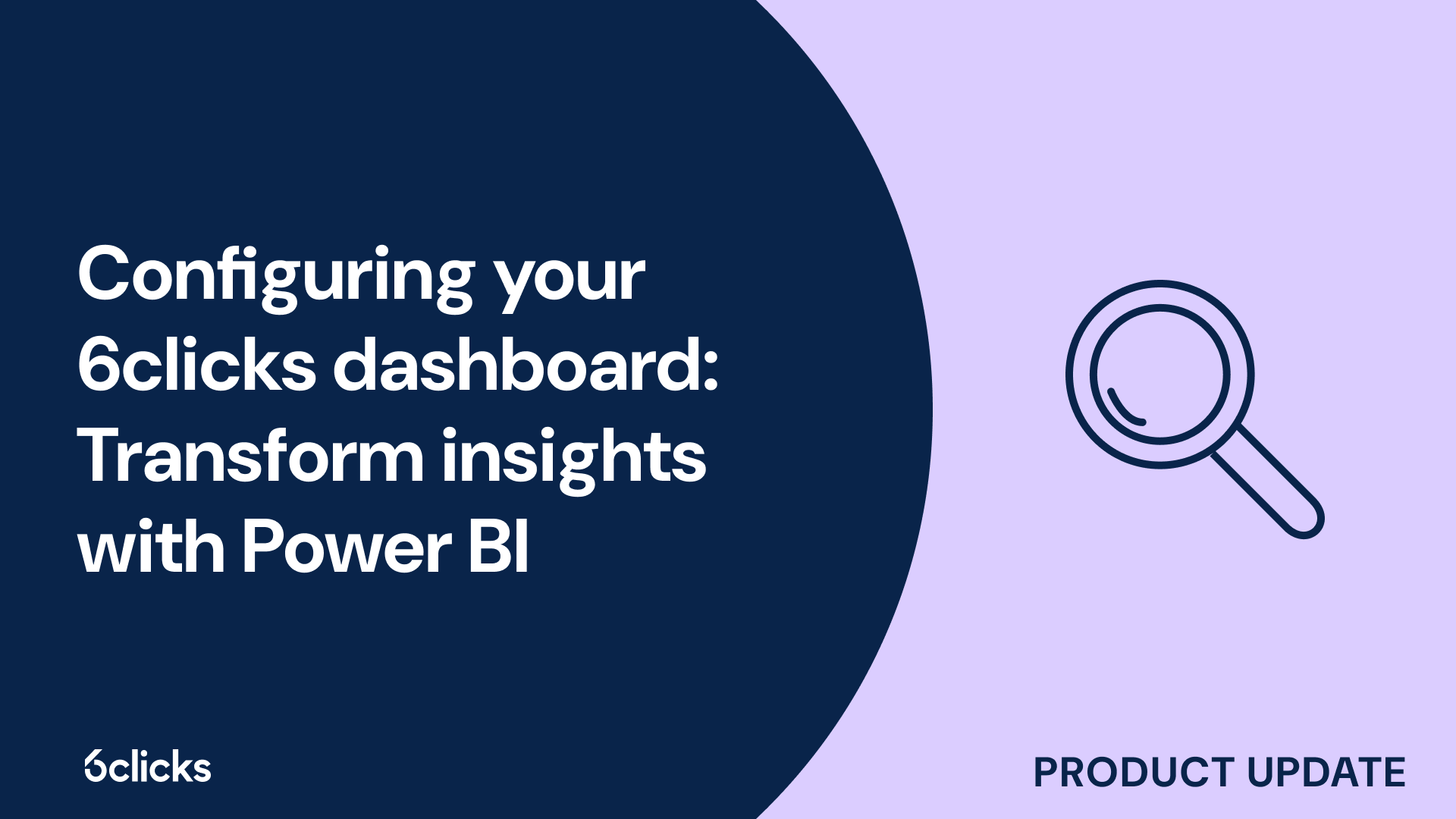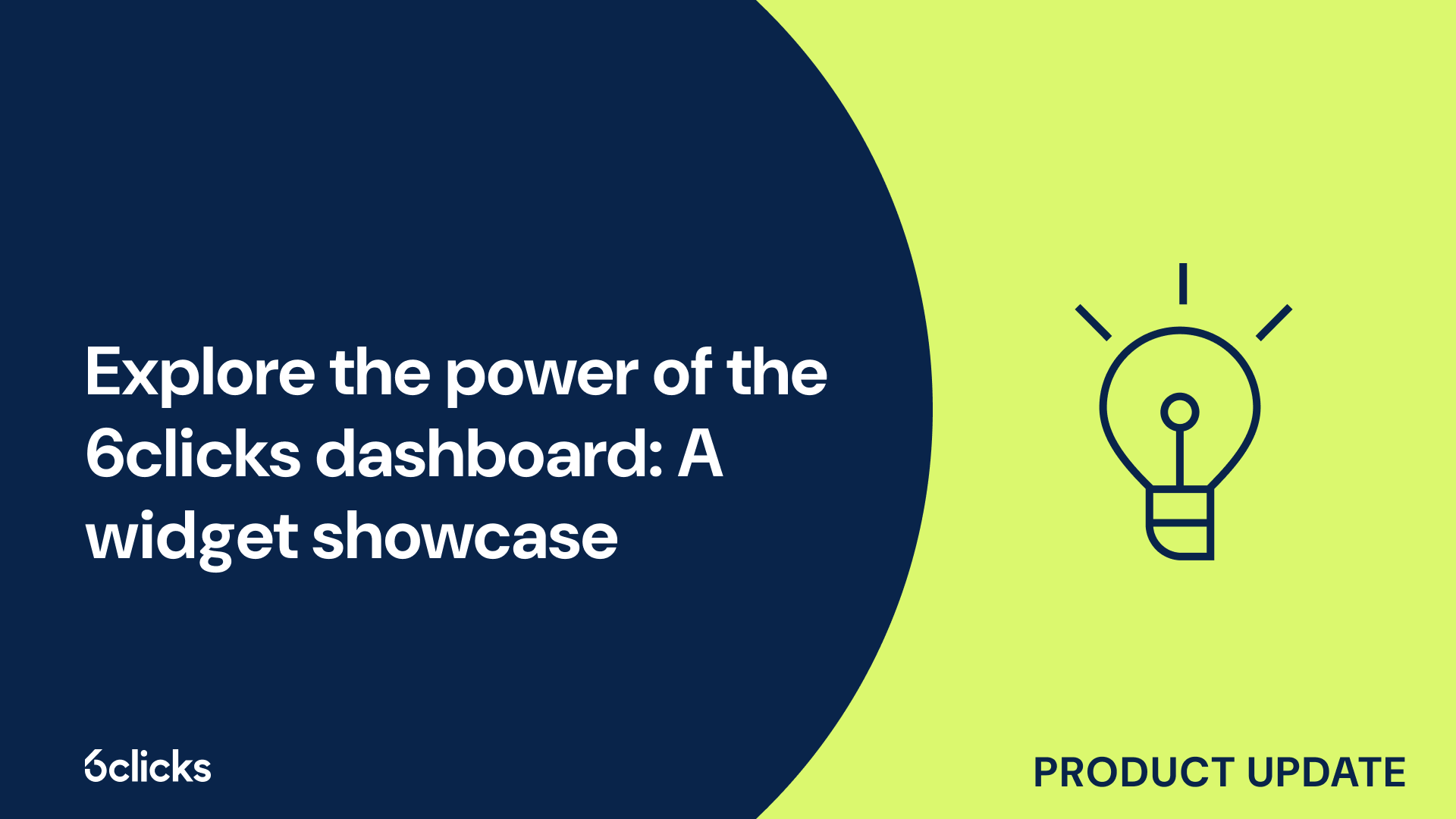What are 10 good cybersecurity practices?
-1.png?width=314&height=391&name=Group%20193%20(1)-1.png)
What are 10 good cybersecurity practices?
What is Cybersecurity?
Cybersecurity refers to the practices and measures put in place to protect computer systems, networks, and data from unauthorized access, use, or damage. With the increasing dependence on technology and the rise of cyber threats, it is crucial for individuals and organizations to prioritize cybersecurity to safeguard sensitive information from falling into the wrong hands. Cybersecurity encompasses various strategies and techniques, including strong passwords, multi-factor authentication, mobile device security, and software updates, to name a few. By implementing these cybersecurity practices, individuals and organizations can mitigate the risks posed by cyber threats and ensure the confidentiality, integrity, and availability of their digital assets.
Why is cybersecurity important?
Cybersecurity is of utmost importance in our increasingly digitized world. It plays a vital role in protecting our data from loss, theft, and unauthorized access. With the prevalence of cyber threats and the potential impact of cyber breaches, it is crucial that we prioritize data protection.
One key aspect of cybersecurity is safeguarding personally identifiable information (PII). PII includes sensitive data such as names, addresses, social security numbers, and financial information. By implementing strong cybersecurity practices, we can prevent identity theft and protect individuals from the devastating consequences of having their personal information compromised.
Furthermore, cybersecurity is vital for safeguarding intellectual property. Businesses invest significant time, effort, and resources into developing innovative ideas and products. Without proper cybersecurity measures in place, intellectual property can be stolen or copied, resulting in financial losses and damage to a company's reputation.
The impact of cyber breaches extends beyond individuals and companies. It can have far-reaching societal repercussions, affecting economies, national security, and public trust. Cybersecurity breaches can lead to disruptions in critical infrastructures, compromise sensitive government data, and even enable malicious activities that jeopardize public safety.
Developing good cybersecurity practices
Developing good cybersecurity practices is essential in today's digital landscape, where threats to personal and sensitive information are increasingly sophisticated. By implementing strong cybersecurity measures, individuals and organizations can protect themselves from cyber threats such as identity theft, intellectual property theft, and malicious attacks. These cybersecurity practices not only safeguard personal and business data but also contribute to the overall security of our society. In this article, we will explore ten good cybersecurity practices that individuals and organizations can adopt to enhance their online security and reduce the risk of cybersecurity breaches. From using strong passwords and multi-factor authentication to being cautious of public Wi-Fi networks and keeping software up to date, these practices aim to create multiple layers of security that can defend against various cyber threats. By understanding and implementing these practices, we can ensure a safer digital environment for ourselves and those around us.
1. Use strong passwords
To ensure your online accounts are secure, it's crucial to use strong passwords. Here are some guidelines to follow:
- Length: Create passwords that are at least 12 characters long. The longer the password, the harder it is to crack.
- Variety: Include a mix of letters (both uppercase and lowercase), numbers, and symbols. This increases the complexity of the password and makes it more difficult to guess.
- Avoid common words: Stay away from using common words, names, or personal information in your passwords. These are easily guessed by hackers.
- Unique passwords: Do not reuse passwords across different accounts. This helps prevent unauthorized access if one account is compromised.
- Password management app: Consider using a password management app to securely store and organize your passwords. These apps generate strong passwords and automatically fill them in for you.
Taking the time to create strong passwords is an essential step in protecting your online accounts from malicious attacks. Remember, your passwords are the first line of defense against unauthorized access.
2. Utilize multi factor authentication
Utilizing multi-factor authentication (MFA) is a crucial cybersecurity practice that adds an extra layer of security to protect your personal information and sensitive data.
MFA goes beyond traditional passwords by requiring additional authentication factors such as mobile phones, fingerprints, or security tokens. This means that even if someone manages to crack or guess your password, they still won't be able to access your account without the secondary authentication factor.
By implementing MFA, you significantly reduce the risk of unauthorized access and potential data breaches. It adds an additional barrier for cybercriminals, making it much more difficult for them to gain access to your accounts.
Furthermore, MFA is mandated by various cybersecurity requirements and is widely supported by tech giants like Google and Twitter. These companies recognize its importance in securing online accounts and have made it an integral part of their security infrastructure.
3. Secure mobile devices
Securing our mobile devices is crucial in today's digital age to protect our personal and sensitive information. Here are some quick tips for ensuring mobile device security:
- Create a strong passcode: Use a complex passcode or biometric authentication like fingerprint or face recognition to prevent unauthorized access to your device.
- Install apps from trusted sources: Only download applications from reputable app stores to avoid malware and other malicious software.
- Keep your device updated: Regularly update your device's operating system and applications to protect against known vulnerabilities and security threats.
- Be cautious with sensitive information: Avoid sending sensitive data, such as credit card details or passwords, over unsecured text messages or emails. Utilize secure messaging apps or encrypted communication channels instead.
- Enable device tracking and remote wiping: Activate features that allow you to track your device's location or remotely wipe its data in case of theft or loss.
Remember, securing your mobile devices is essential for safeguarding your personal information and preventing potential cyber threats. By following these tips, you can enhance the security of your mobile device and reduce the risk of unauthorized access or data breaches. Stay vigilant and prioritize mobile device security in your daily routine.
4. Be cautious on public Wi-Fi networks
Public Wi-Fi networks are convenient for staying connected on the go, but they also pose significant security risks. Hackers can easily intercept your data on these networks, potentially gaining access to your personal information and sensitive data. To mitigate these risks, follow these tips:
a) Avoid accessing sensitive information: Refrain from logging into bank accounts or making online purchases while connected to public Wi-Fi. This information can be easily captured by cybercriminals.
b) Use a Virtual Private Network (VPN): A VPN encrypts your internet traffic, making it much more difficult for hackers to intercept and decipher your data. Always use a reputable VPN service when accessing the internet on public Wi-Fi.
c) Consider using a cellular network: If security is of paramount importance, consider using your cellular network instead of public Wi-Fi. Cellular networks are generally more secure as they use encryption to protect your data.
d) Enable firewall protection: Make sure your device's firewall is enabled to provide an additional layer of security against unauthorized access.
e) Validate network names: Be cautious when connecting to public Wi-Fi networks. Verify the network name with the establishment's staff to avoid falling victim to fake networks set up by hackers.
By practicing caution and following these tips, you can significantly reduce the risks associated with public Wi-Fi networks and protect your sensitive information from falling into the wrong hands.
5. Use password managers
Using password managers is a crucial cybersecurity practice that helps securely store and manage passwords. It eliminates the unsafe practice of writing down passwords and provides a convenient way to access and organize multiple passwords.
Password managers offer a variety of benefits, including enhanced security and convenience. Firstly, they create complex and unique passwords, reducing the risk of unauthorized access. With a password manager, users can generate strong passwords that are difficult to crack, ensuring the safety of their online accounts.
Additionally, password managers simplify the process of accessing and organizing multiple passwords. Instead of relying on memory or maintaining a written list, users only need to remember one master password to access their password vault. This not only saves time but also relieves the burden of trying to remember numerous passwords.
There are several popular password manager tools available, such as KeePass, LastPass, 1Password, Dashlane, and Roboform. These tools provide secure storage for passwords, often using encryption to protect sensitive information. They can be installed on various devices, including computers, smartphones, and tablets, ensuring password accessibility across multiple platforms.
6. Be vigilant against phishing scams and attacks
Phishing scams and attacks are prevalent in today's digital age, making it crucial for individuals to be vigilant and take necessary precautions. Cybercriminals use various tactics to trick unsuspecting victims into divulging sensitive information, such as passwords, social security numbers, and financial data.
One common tactic used by these criminals is sending phishing emails that appear to be from legitimate sources, such as banks, online retailers, or government agencies. These emails often contain urgent requests for personal information or ask recipients to click on malicious links. Once clicked, these links may lead to fake websites that collect sensitive data or install malware on the victim's device.
To avoid falling victim to phishing scams, there are several practical tips that individuals can follow. Firstly, it is important not to open emails from unknown sources or click on suspicious links. Instead, individuals should hover over the links to check the URL or website before clicking.
Additionally, individuals should be cautious of emails that contain grammatical errors or unusual language. Legitimate organizations usually have proper grammar and proofreading processes in place. It is also essential to educate friends and family about the dangers of phishing scams, as they may unknowingly become targets.
By remaining vigilant and following these practical tips, individuals can protect themselves from falling victim to phishing scams and attacks. Being proactive and cautious is essential when it comes to safeguarding sensitive information and maintaining online security.
7. Protect private networks with firewalls and encryption software
Protecting private networks with firewalls and encryption software is crucial for maintaining the security and integrity of sensitive data. Firewalls act as a barrier between an internal network and external sources, preventing unauthorized users or malicious entities from gaining access to confidential information.
By implementing a firewall, individuals can effectively control incoming and outgoing network traffic, filtering out potentially harmful data packets. This adds an extra layer of security, minimizing the risk of unauthorized access and potential cyber threats.
In addition to firewalls, encryption software plays a vital role in securing data on private networks. Encryption works by converting data into an unreadable format, making it virtually impossible for unauthorized users to decipher. This safeguards the confidentiality and privacy of sensitive information, such as personal documents, financial records, and proprietary business data.
To maximize network security, it is essential to enable the operating system's built-in firewall or install third-party firewall software. Regularly updating the firmware of routers is also crucial, as outdated firmware may contain vulnerabilities that can be exploited by hackers.
8. Monitor for unauthorized users or access attempts
To enhance cybersecurity practices, it is crucial to monitor for unauthorized users or access attempts on your network. A proactive approach is necessary to increase visibility and detect potentially malicious activity. One effective method is to utilize user activity monitoring (UAM) tools.
UAM tools allow you to closely monitor and track user activities, providing insight into who is accessing your network and what they are doing. By regularly examining irregular network traffic, access patterns, physical activity, and file transfers, you can identify any unauthorized users or suspicious access attempts. This early detection enables you to take immediate action and mitigate potential security risks.
To ensure comprehensive monitoring, consider hiring an outside firm with specialized tools to assist with this task. These firms have expertise in identifying and analyzing unauthorized access attempts, offering an extra layer of protection. They can provide in-depth analysis and identify any potential vulnerabilities in your network infrastructure.
By implementing user activity monitoring and regularly examining network traffic and access patterns, you can effectively monitor for unauthorized users or access attempts. This proactive approach strengthens your cybersecurity practices and helps safeguard your network from potential threats.
9. Install antivirus software and keep it up to date
Installing antivirus software and keeping it up to date is crucial for maintaining strong cybersecurity practices. Antivirus software adds an extra layer of protection to your IT systems, helping to prevent unauthorized access and mitigate potential security risks.
One of the primary benefits of antivirus software is its ability to defend against phishing attacks. These attacks often involve malicious emails or websites that trick users into revealing sensitive information. By regularly updating your antivirus software, you can ensure that it has the latest definitions and algorithms to detect and block these phishing attempts effectively.
Additionally, antivirus software helps prevent malware, trojans, and worms from infiltrating your systems. These malicious programs can wreak havoc by stealing sensitive data, corrupting files, or even taking control of your entire network. By regularly updating your antivirus software, you ensure that it has the necessary tools to detect and eliminate these threats before they cause any damage.
To ensure optimal protection, it is important to install antivirus software from a known and trusted source. This helps to avoid installing counterfeit or fake antivirus programs that may actually harm your systems instead of protecting them. Regularly updating virus definitions, engines, and software is also essential to keep up with the ever-evolving landscape of cybersecurity threats.
By installing reliable antivirus software and keeping it up to date, you can significantly enhance your cybersecurity defenses and protect your systems from malware attacks and phishing scams.
10. Implement additional layers of security where possible
Implementing additional layers of security is crucial in enhancing cybersecurity. By adding extra layers of protection, you can fortify your security infrastructure and significantly reduce the risk of cyber threats.
One effective way to enhance security is by utilizing firewalls. Firewalls act as a barrier between your network and external sources, monitoring and controlling incoming and outgoing traffic. They can prevent unauthorized access and block malicious activities, such as malware attacks and unauthorized users trying to gain access to your system.
Another important layer of security is encryption software. Encrypting sensitive data makes it unreadable to unauthorized users, providing an added level of protection against data breaches and identity theft. Encryption is especially crucial when transmitting data over public networks such as Wi-Fi, as it prevents interception and unauthorized access.
Network monitoring tools are also essential for detecting and preventing security incidents. These tools analyze network traffic, monitor unusual activities, and identify potential vulnerabilities. By continuously monitoring your network, you can detect and respond to malicious activities promptly.
Other methods and technologies that can be used as additional security measures include intrusion detection systems (IDS), privileged account management solutions, and security training for employees. These measures work together to create multiple layers of defense, making it harder for cybercriminals to infiltrate your systems.